Accelevents API Key
To call the Accelevents API you must have an API Key.
An API key is a unique string that both authenticates and identifies an organization when communicating with Accelevents via the API.
This page describes how to Generate/View an API Key for your account and how you can use an API Key to call the API endpoints available on the https://developer.accelevents.com/reference page.
Generate/View API Key
To Generate/View an API key for your organizer/enterprise account you need to visit the edit organizer/enterprise page.
NoteAPI keys can be viewed and created by users with owner access to the Enterprise in Accelevents.
On the Manage enterprise page click on the Integrations tab and under that tab, there is a tab called API key. Click on that tab will open a page like the below image. (Edit Enterprise -> Integrations Tab -> API Key)
Generate API KeyFrom the manage organizer/enterprise page, the Owner can generate an API Key for their account.
Click on Generate button available on the API Key Tab of Integrations tab.
View API KeyIf the API key has already been generated, then you can find the value from the API Key tab under the Integrations of the manage organizer/enterprise page.
Here is the screenshot of the page when the API Key already exists.
How to call API reference
Once you have an API key for your account, you can use that API Key for authentication while making calls to the Accelevents API.
How to access API reference using API Key
- Copy API key from the edit Enterprise page.
- Go to https://developer.accelevents.com/reference and navigate to the API you want to call.
- Paste your API Key on the AUTHENTICATION Header, you can find this at the top right-hand side of the page (highlighted in the below image).
- Click on the Try It! button to call API.
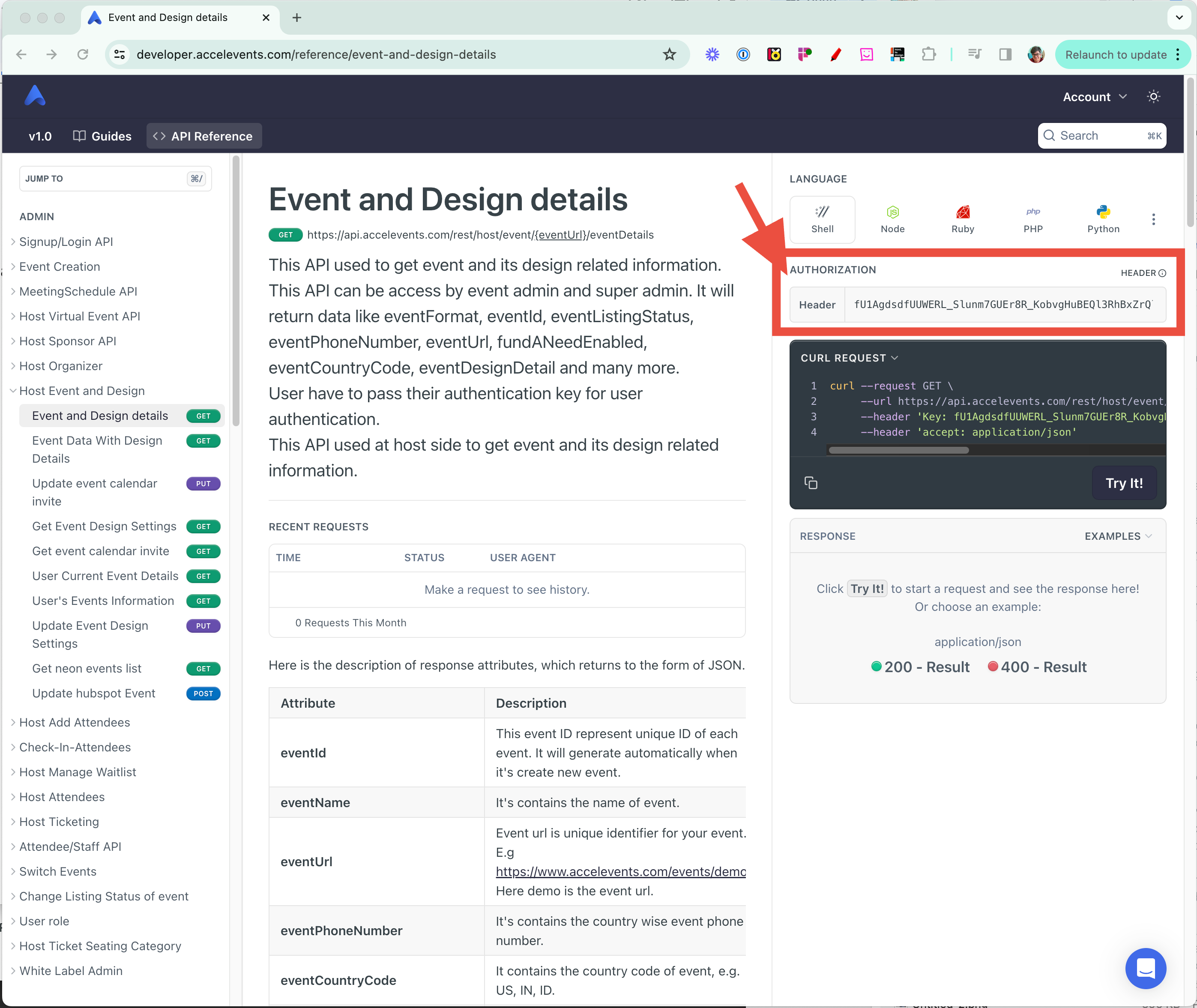
Updated 8 months ago